Mungkin Anda menerima notifikasi dari Google terkait indeks blog Anda, seperti ini:
New Index coverage issue detected for site [url blog Anda]/
To owner of [url blog Anda]/,
Search Console has identified that your site is affected by 1 new Index coverage related issue. This means that Index coverage may be negatively affected in Google Search results. We encourage you to fix this issue.
New issue found:
Indexed, though blocked by robots.txt
Blocked by robots pada Index status Google Console di sebabkan karena pengaturan robot.txt yang kurang tepat.
Lakukan juga setting tag tajuk robot khusus untuk mengatasi masalah tersebut. Tambahkan robot.txt berikut ini pada blog Anda.
1. Setting > Pererensi penelusuran
2. Klik edit/aktifkan penelusuran khusus
3. Copas kode berikut ini (ganti dulu url blognya dengan url blog Anda).
Jika masih error, gunakan kode ini:
4. Setting/aktifkan juga tag tajuk robot khusus blog sobat dengan settingan seperti gambar di bawah ini.
Setelah itu, Anda akan menerima notifikasi dari Google
We're validating your Index coverage issues for site [url blog Anda]
To owner of [url blog Anda],
Google has started validating your fix of Index coverage issues on your site. Specifically, we are checking for ‘Indexed, though blocked by robots.txt’, which currently affects 13 pages.
Validation can take a few days; we will send you a message when the process is complete. You can monitor the progress of the test by following the link below.
To owner of [url blog Anda]/,
Search Console has identified that your site is affected by 1 new Index coverage related issue. This means that Index coverage may be negatively affected in Google Search results. We encourage you to fix this issue.
New issue found:
Indexed, though blocked by robots.txt
Blocked by robots pada Index status Google Console di sebabkan karena pengaturan robot.txt yang kurang tepat.
Cara Mengatasi URL yang dicekal robots.txt - Blocked by Robots
Berikut ini Cara Mengatasi URL yang dicekal robots.txt (Blocked by Robots), yaitu dengan mengaktifkan robot.txt khusus.Lakukan juga setting tag tajuk robot khusus untuk mengatasi masalah tersebut. Tambahkan robot.txt berikut ini pada blog Anda.
1. Setting > Pererensi penelusuran
2. Klik edit/aktifkan penelusuran khusus
Klik YA
3. Copas kode berikut ini (ganti dulu url blognya dengan url blog Anda).
User-agent: *
Disallow: /search
Allow: /
Sitemap: http://namablogAnda.blogspot.com/sitemap.xml
Jika masih error, gunakan kode ini:
User-agent: *
Disallow: /
Allow: /
Sitemap: http://namablogAnda.blogspot.com/sitemap.xml
4. Setting/aktifkan juga tag tajuk robot khusus blog sobat dengan settingan seperti gambar di bawah ini.
Setelah itu, Anda akan menerima notifikasi dari Google
We're validating your Index coverage issues for site [url blog Anda]
To owner of [url blog Anda],
Google has started validating your fix of Index coverage issues on your site. Specifically, we are checking for ‘Indexed, though blocked by robots.txt’, which currently affects 13 pages.
Validation can take a few days; we will send you a message when the process is complete. You can monitor the progress of the test by following the link below.
Demikian Cara Mengatasi URL yang dicekal robots.txt - Blocked by Robots.*


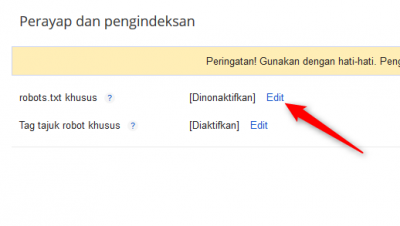
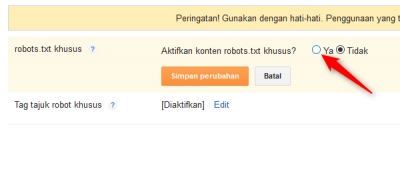
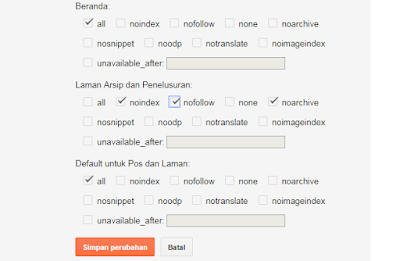
kalo di dalam blognya ada tag robot apa masih berlaku gan?
ReplyDeleteMasih berlaku...
Delete